
NextGen App
Sim Management via NGP app
What is it about ?
With the NGP App you as a user, can manage the options of your professional cell phone number within the framework of your profile and assigned management functionalities.
Furthermore, this app offers you as an end user, support with regard to your professional SIM card and company phone, as well as an overview of your spending data.
In order to use the NGP App your company, organization or employer must have a Servicing Agreement with A&M nv.
APPLE APP STORE
GOOGLE PLAY STORE
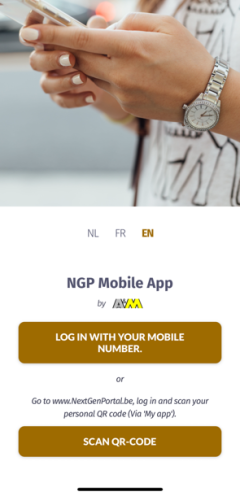
How to download, install and login ?
1. First, the end user must download and install the NGP app on his/her smartphone.
2. The end user clicks on 'LOG IN WITH YOUR MOBILE NUMBER.'
3. The end user must enter his/her mobile number and click on 'VERIFY'.
3. The end user receives a verification code (= 6 digits) by text message.
4. The end user enters the verification code and clicks on 'LOG IN'.
5. At the bottom, the end user sees the available menu with actions.
6. If e-desk options are available, the end user can apply the SIM card actions:
For example: Activate/deactivate voicemail.


